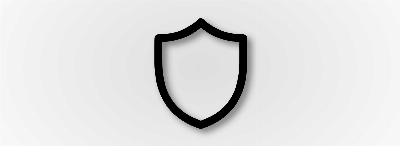How to edit posts on instagram

Instagram is one of the most popular social networks today, so many people use it to share their lives, interests, work, etc. As well as sharing photos and videos, people also use Instagram to connect with friends, family and followers. To make your photos more attractive and high quality, it's important to know how to edit your photos on Instagram. In this article, we'll give you a step-by-step tutorial on how to edit your photos on Instagram.
How to adjust your photo or video
- Open the Instagram app on your mobile device.
- Select the "+ Add" option at the bottom of the screen to start creating a new post.
- Select the photo or video you want to post and click "Next".
- On the editing screen, you will see adjustment options at the bottom of the screen, such as "Adjust", "Filter" and "Edit".
- Select the "Adjust" option to start editing the image.
- Drag the slider to the right or left to adjust the brightness, contrast or saturation of the image.
- You can also adjust the "Highlight" and "Shadow" options to lighten or darken specific areas of the image.
- To adjust the image, use two fingers to zoom or pan the image.
- After adjusting the image, you can add a filter or make other edits by clicking on the "Filter" or "Edit" options.
- When you've finished editing your image, click on "Next" and then add a caption, location and tags if you wish.
- Finally, select "Share" to publish your new post.
How to add filters to your Instagram posts
- Open the Instagram app on your mobile device.
- Select the "+ Add" option at the bottom of the screen to start creating a new post.
- Select the photo or video you want to post and click "Next".
- On the editing screen, select the "Filter" option at the bottom of the screen.
- You will see a selection of available filters at the bottom of the screen.
- Scroll left or right to see all the available filters and choose one that best suits your image.
- You can tap the filter again to adjust the filter intensity or switch to a different filter.
- Once you've selected the filter you want, you can also adjust other aspects of the image, such as brightness, contrast, shadows, highlights, temperature and sharpness, using the options below the filter.
- When you've finished editing your image, click on "Next" and then add a caption, location and tags if you wish.
- Finally, select "Share" to publish your new post.
TO THINK ABOUT
" Mars is there, waiting to be reached. "
Neil Armstrong
" Measure what is measurable, and make measurable what is not so. "
Galileo Galilei
" Even if I am a girl, even if people think I can't do it, I should not lose hope. "
Malala Yousafzai
" Time spent with cats is never wasted. "
Sigmund Freud
" A no uttered from the deepest conviction is better than a 'yes' merely uttered to please, or worse, to avoid trouble. "
Mahatma Gandhi
" The greatest way to live with honor in this world is to be what we pretend to be. "
Socrates
" If you start by promising what you don't even have yet, you'll lose your desire to work towards getting it. "
Paulo Coelho
" The only tyrant I accept in this world is the still voice within. "
Mahatma Gandhi
" Being creative is looking at something and seeing what no one else has seen. "
Steve Jobs