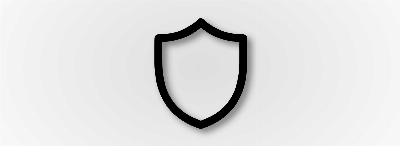How to create a Netflix account and manage it
04/14/2025 ● Adelil de Mello

In this article we'll show you the main basics of managing and creating a Netflix account so you can watch movies and series freely.
How to download Netflix
- Go to the Netflix website. Type the address netflix.com into your internet browser and press Enter.
- Choose a plan. Select the plan of your choice (Basic, Standard or Premium) and click "Continue".
- Enter your e-mail address and password. Enter your e-mail address and a secure password and click on "Continue".
- Enter your personal details and payment information. Enter your full name, address and payment information, including credit card number, expiry date and security code. Click on "Start subscription".
- Create a profile. Choose a name for the profile and select the image you want to associate with it. You can also choose to set up a parental control PIN to restrict access to adult content.
- Enjoy the content. Now you're ready to explore the Netflix catalog and enjoy your favorite TV shows and movies.
How to add a series/movie to your list
- Open the Netflix app or go to the Netflix website in your browser.
- Log in to your Netflix account.
- Browse through the titles until you find one you want to add to your list.
- Place your mouse cursor over the title's cover and click on the "+ My list" button.
- The title will be added to your "My List" list immediately.
- To access your list, click on "My list" in the drop-down menu at the top left of the screen.
- To remove a title from the list, place the mouse cursor over the title's cover in the list and click on the "Remove from my list" button.
How to change your NETFLIX account settings
- Open the Netflix app or go to the Netflix website in your browser.
- Log in to your Netflix account.
- Click on your profile icon in the top right-hand corner of the screen.
- Select "Account" from the drop-down menu.
- On the account settings page, you can change your payment information, subscription plan, language and subtitle settings, viewing history and autoplay preferences.
- To change your payment information, click on "Payment method" and follow the on-screen instructions.
- To change your subscription plan, click on "Change plan" and select the plan you want.
- To change your language and subtitle preferences, click on "Language" and "Subtitles".
- To view your viewing history, click on "Viewing history".
- To change your autoplay preferences, click on "Autoplay".
- Make sure you save all your changes before leaving the page.
TO THINK ABOUT
" There is nothing good or bad except these two things: wisdom which is a good and ignorance which is an evil. "
Plato
" The only true wisdom is in knowing you know nothing. "
Socrates
" We make our world significant by the courage of our questions and the depth of our answers. "
Carl Sagan
" My attitude is that if you push me towards something that you think is a weakness, then I will turn that perceived weakness into a strength. "
Michael Jordan
" Time stays long enough for anyone who will use it. "
Leonardo da Vinci
" I would trade all my technology for an afternoon with Sócrates. "
Steve Jobs
" Creativity is not copying what already exists, but giving life to what has never been imagined. "
Steve Jobs
" Ignorance is the mother of many mistakes. "
Augustine of Hippo
" The wise will understand. "
J.R.R. Tolkien