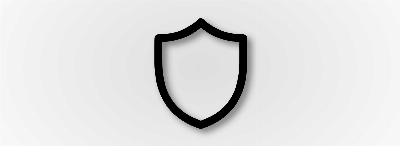How to remove your device's cache
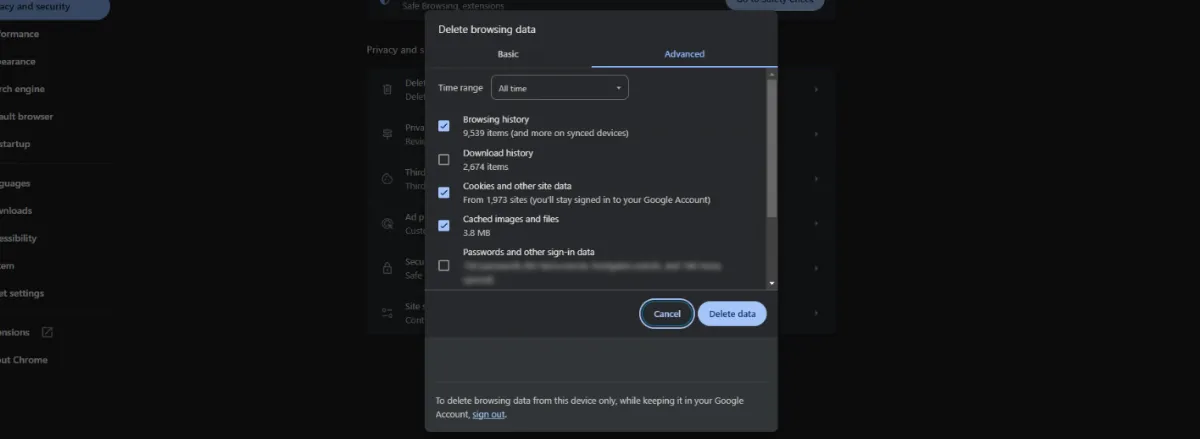
Often our devices experience slowdowns for various reasons, one of which could be the cache. In this case, we recommend getting help from professionals who will be able to help you, but you may want to remove the cache from your device.
But what is a cache?
A cache is a place on your device where files are temporarily kept so that they can be accessed more quickly in the future. This is because it speeds up the execution of various programs. However, over time the cache begins to hinder the system's performance and the use of applications due to excessive caching. For this reason, deleting the cache is a very viable option that will only delete this temporary information so that it can be replaced by new information in the future, improving the performance of applications or your device in general.
How do I delete my Android cache?
- Open your Settings app;
- Select the "Storage and USB" option and choose the "Internal" option;
- Wait on the screen until you see how much free space is available on your device;
- Find the "Cached data" option and see how much space is used;
- Now go to "Cached data" and then OK to confirm the cleaning of your data.
And how do you do this for a specific application?
- Open the Settings app and select Applications/Manage Apps;
- Click on the chosen app and select the "Storage" option;
- There will be two options: "Clear Data" and "Clear Cache", both of which have different objectives: The "Clear Data" option deletes all the saved files that exist in that app, such as settings, photos, etc. It makes it as if the app had been deleted and downloaded again; the other, "Clear Cache", will only clear the app's cache, which will make the app run faster.
TO THINK ABOUT
" Thinking: the soul's speech with itself. "
Plato
" Life is a journey, and the wise person is a traveler. "
Heraclitus
" Pilots take no special joy in walking. Pilots like flying. "
Neil Armstrong
" You have to take risks. We will only understand the miracle of life fully when we allow the unexpected to happen. "
Paulo Coelho
" If you're co-founder or CEO, you have to do all kinds of tasks you might not want to do… If you don't do your chores, the company won't succeed. "
Elon Musk
" The world is full of miracles waiting to be painted. "
Vincent Van Gogh
" The road to success is paved with hard work, determination, and resilience. "
Usain Bolt
" Understanding is the reward of faith. Therefore, do not try to understand in order to believe, but believe so that you may understand. "
Saint Thomas Aquinas
" Few men have virtue to withstand the highest bidder. "
George Washington
" The desire to learn must be guided by the desire to love. "
Augustine of Hippo