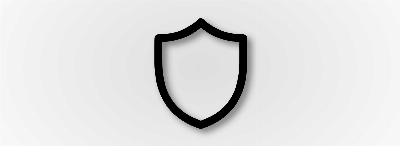How to download instagram rells, feed or stories from your cell phone or computer.
05/09/2025 ● Adelil de Mello

Instagram, which is one of the most widely used social networks in the world today, allows users to share photos and videos, as well as many other functions. However, downloading your videos and content is not a function that the application has, so you need to use other types of services in order to cover this function. So here we'll explain some of these "services", which can be used on cell phones or computers.
The first step
First of all, you need to know the link to the post, which can be used for many things, but in this case, it's the one that will be used to download the videos. To do this on a cell phone, you need to click on the three dots that will be on the post, and then on the "copy link" button. Normally this button will be in the top right-hand corner of the screen; on a computer, you can only do this by copying the link from the address bar.
How to download from your phone:
- Open the "Snapinsta" website, where at the top you can choose the type of video you want to download (stories, reels, etc);
- Paste the link you copied earlier, then click on search;
- Now a blue "download" button will appear, so click it.
- A window will appear, just close it and the download will start.
How to download from your computer:
- Open the "Snapinsta" website, then select the type of video you want to download(sotires, reels, etc);
- Now paste the Instagram link mentioned above;
- Now a blue button will appear to download your video, click it;
- A window will then appear, just close it and the download will start.
TO THINK ABOUT
" To find yourself, think for yourself. "
Socrates
" Painting is poetry that is seen rather than felt, and poetry is painting that is felt rather than seen. "
Leonardo da Vinci
" I think the most important thing about Apollo 11 was that it happened. "
Neil Armstrong
" I don't seek, I find. "
Pablo Picasso
" The Pythagorean triangle is a symbol of wisdom, beauty, and strength. "
Pythagoras
" To win by strategy is no less the role of a general than to win by force. "
Julio Cesar
" The diversity of life on Earth is a testament to its adaptability and resilience. "
Charles Darwin
" The way up and the way down are one and the same. "
Heraclitus
" Fui feito, pela lei, um criminoso, não pelo que fiz, mas pelo que defendi, pelo que pensei, pela minha consciência. "
Nelson Mandela
" I can calculate the movement of stars, but not the madness of men. "
Isaac Newton